Step 1 – When you start zoom:
Click “More”
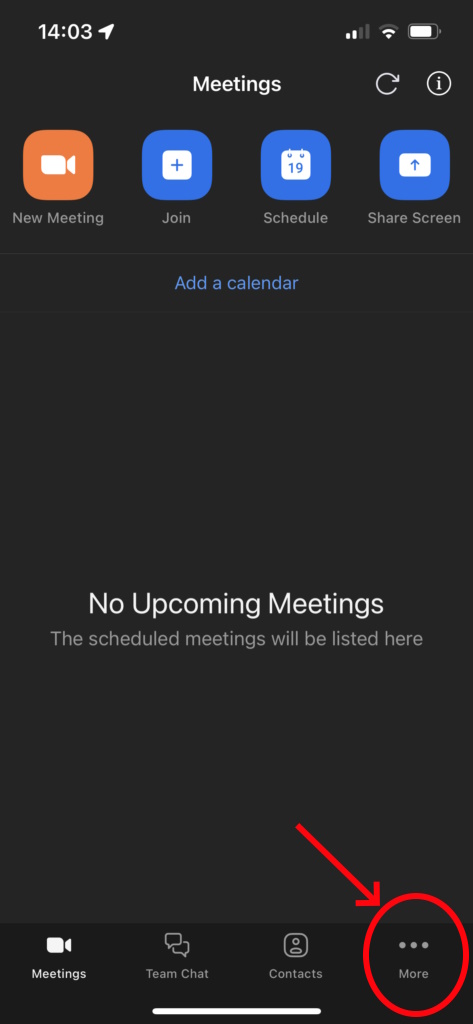
Click “Meetings”
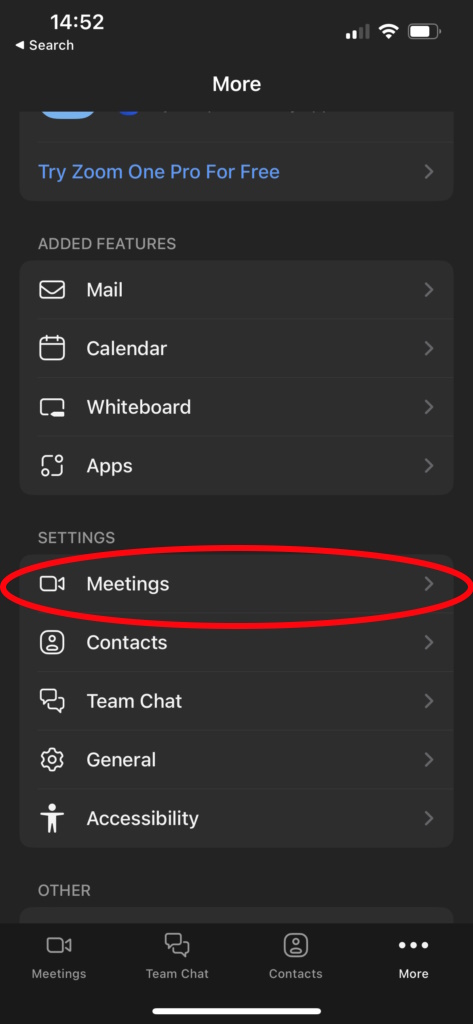
Click “Use Original Sound” (it should show green)
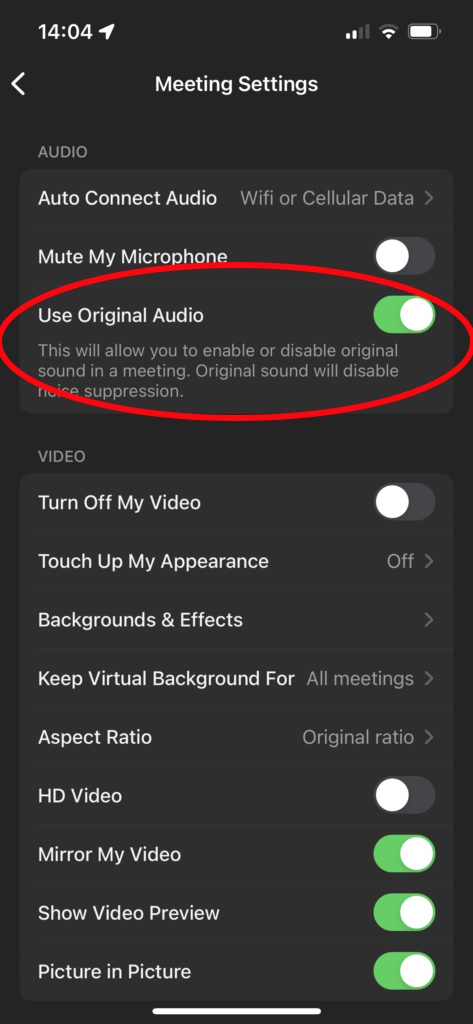
Step 2 – When you Join the meeting:
Click “More…” on this screen too. You need to look at the bottom bar that may be hidden and scroll it to the far right.
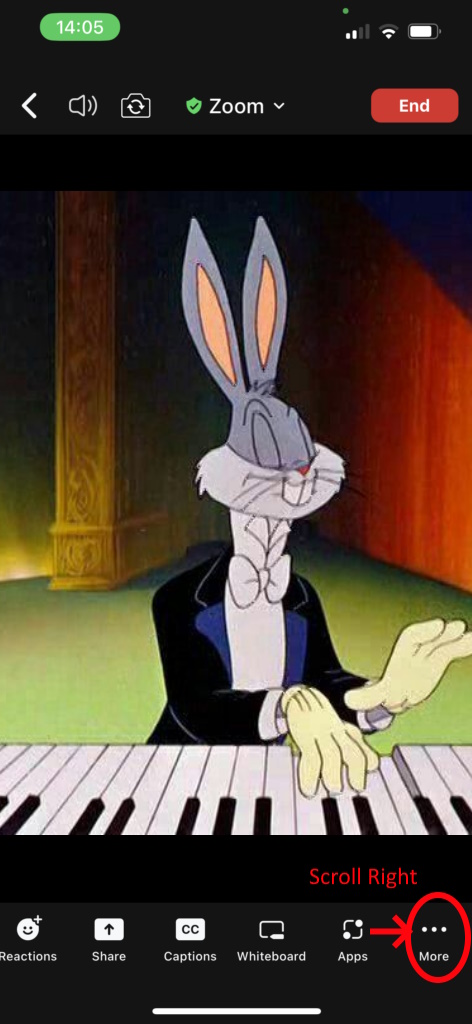
And click “enable original sound”
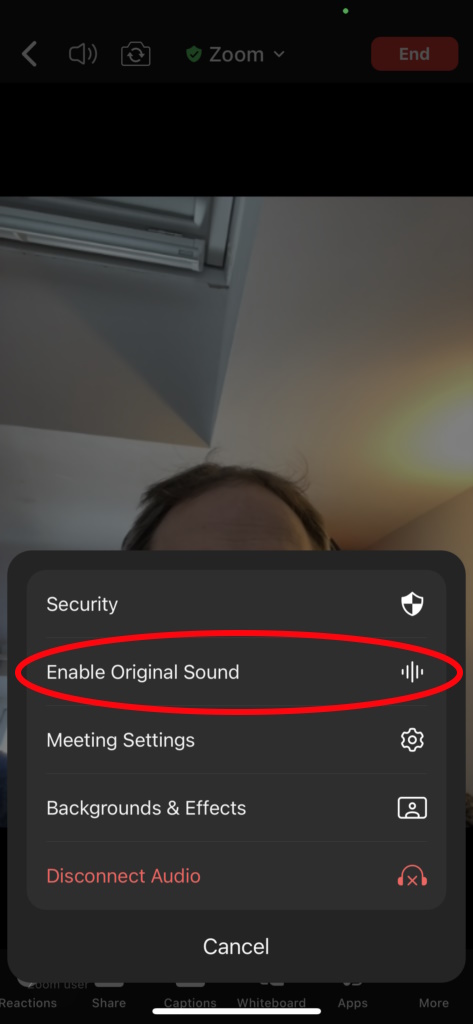
Happy Playing!
